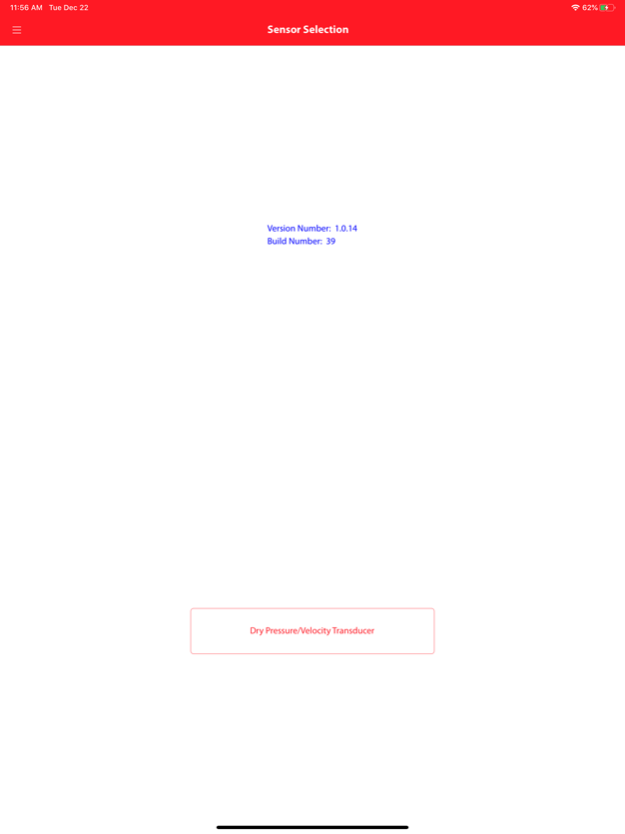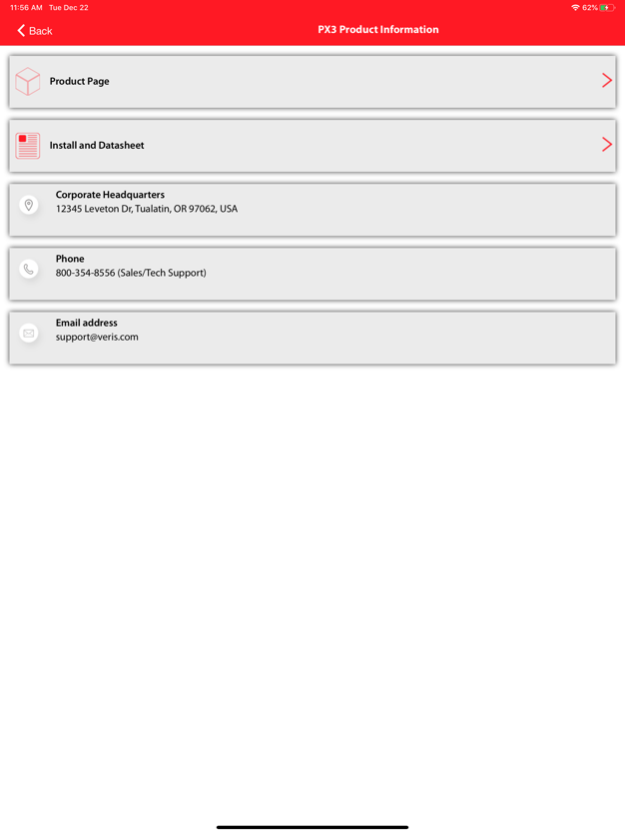Veris Sensors 1.0.14
Continue to app
Free Version
Publisher Description
The PX3 Series Differential Pressure / Air Velocity Transducer can be field configured for either pressure or velocity measurement for a wide variety of applications. In Pressure mode, building/room pressure, duct static pressure or differential pressure can be measured. In Velocity mode, air velocity can be measured for airflow monitoring applications. The PX3 Series is available in three different configurations: duct, panel or universal. Duct and panel versions have two field selectable pressure subranges: 0 to 1 in. WC/0 to 250 Pa or 0 to 10 in. WC/0 to 2,500 Pa. The universal model can be mounted remotely in a panel or directly on a duct with pressure subranges from 0 to 10 in. WC/0 to 2500 Pa. All PX3 Series sensors are available with or without an LCD display and have a IP65/NEMA 4 enclosure rating.
The Veris Sensors app provides the ability to view the PX3 sensor and configure a variety of field-selectable parameters remotely from a smart device via Bluetooth® wireless technology. The app allows users to create and store commonly used parameters that will reduce commissioning time and provide assurance that all parameters are properly configured with no call backs. The app can also create a trend log while connected, providing critical data for troubleshooting purposes.
Dec 27, 2020
Version 1.0.14
Applied code optimizations and standard updates to support the latest operating system revision
About Veris Sensors
Veris Sensors is a free app for iOS published in the System Maintenance list of apps, part of System Utilities.
The company that develops Veris Sensors is Veris Industries, LLC. The latest version released by its developer is 1.0.14.
To install Veris Sensors on your iOS device, just click the green Continue To App button above to start the installation process. The app is listed on our website since 2020-12-27 and was downloaded 2 times. We have already checked if the download link is safe, however for your own protection we recommend that you scan the downloaded app with your antivirus. Your antivirus may detect the Veris Sensors as malware if the download link is broken.
How to install Veris Sensors on your iOS device:
- Click on the Continue To App button on our website. This will redirect you to the App Store.
- Once the Veris Sensors is shown in the iTunes listing of your iOS device, you can start its download and installation. Tap on the GET button to the right of the app to start downloading it.
- If you are not logged-in the iOS appstore app, you'll be prompted for your your Apple ID and/or password.
- After Veris Sensors is downloaded, you'll see an INSTALL button to the right. Tap on it to start the actual installation of the iOS app.
- Once installation is finished you can tap on the OPEN button to start it. Its icon will also be added to your device home screen.